3D Animated Item Pack for Web & Apps
A collection of 5 customizable 3D animated items designed in Figma, perfect for adding dynamic visuals to websites, apps, or marketing materials. Each item (e.g., a 3D product model, icon, or decorative element) includes a looping animation (e.g., rotation, bounce, or glow effect) created using Figma’s Smart Animate feature. These items are export-ready as SVGs or PNGs with animation specs for developers to implement using CSS or JavaScript libraries like GSAP. Includes a style guide for colors, sizes, and animation timing.
- Features :
- – 5 unique 3D items (e.g., a spinning crypto coin, a floating NFT card, a glowing orb).
- – Looping animations with customizable speed and easing.
- – Responsive design for desktop and mobile.
- – Developer handoff notes for animation implementation.
- Use Case : Ideal for Web 3.0 projects, e-commerce product showcases, or gamified interfaces.
- Time to Create : 8-12 hours (designing 3D items, animating, and preparing assets).
Animated 3D Hero Section
A premium hero section designed in Figma, featuring a 3D animated banner as the focal point (similar to the one in your earlier image). The 3D banner (e.g., a rotating globe, a dynamic NFT showcase, or a futuristic product model) animates on load and includes interactive hover effects (e.g., scale or color change). The section also includes a headline, subheadline, and a call-to-action (CTA) button with a subtle fade-in animation. Fully responsive with a Web 3.0 wallet connect button option for blockchain projects.
- Features :
- – 3D animated banner with on-load animation (e.g., rotation or parallax effect)
- – Interactive hover effects on the 3D element and CTA button
- – Responsive layout for all screen sizes (desktop, tablet, mobile).
- – Optional wallet connect button with a mock connection animation
- – Developer handoff with animation specs and asset exports
- Use Case : Perfect for tech startups, Web 3.0 platforms, or product launches needing an eye-catching hero section.
- Time to Create : 8-15 hours (3D design, animation setup, responsiveness, and handoff prep).
Dynamic Landing Page with Animated Transitions
A complete landing page designed in Figma with three sections: a hero section (with a 3D animated banner), a products/description section (with hover effects on cards), and a contact form section (with a wallet connect button). Each section includes smooth transitions (e.g., fade-in on scroll, slide-in for cards) created using Figma’s prototyping tools. The design is fully responsive, ensuring seamless display on desktop and mobile screens, and includes a developer handoff package with organized layers and animation specs.
- Features :
- – Hero Section: 3D animated banner, headline, and CTA with fade-in transition
- – Products/Description Section: 4 product cards with hover animations (e.g., scale-up, shadow effect)
- – Contact Form Section: Form fields with a wallet connect button and a submission animation.
- – Smooth section transitions (e.g., fade-in, slide-in) for a polished UX.
- – Responsive design with mobile-first adjustments
- Use Case : Ideal for businesses launching a new product, Web 3.0 projects, or marketing campaigns.
- Time to Create : 13-27 hours (as estimated earlier for a similar landing page).
Interactive UX Layer for Enhanced Engagement
A single, highly interactive layer designed in Figma, focusing on user experience (UX) and engagement. This layer could be a modal popup, a dropdown menu, or a product preview card with advanced interactions (in example > Orion Demo). For example, a product preview card that expands on click to reveal more details, with animations (e.g., slide-in for text, fade-in for images) and micro-interactions (e.g., hover glow on buttons, drag-to-scroll for images). Includes a prototype to demonstrate the UX flow and a developer handoff package with detailed specs.
- Features :
- – Interactive layer (e.g., a product card that expands into a detailed view).
- – Micro-interactions: Hover effects, click animations, and drag-to-scroll functionality.
- – Smooth transitions (e.g., expand/collapse animation with easing).
- – Responsive design for desktop and mobile.
- – Developer handoff with animation timing and interaction notes.
- Use Case : Great for e-commerce sites, portfolios, or apps needing engaging UX elements to improve user interaction.
- Time to Create : 5-10 hours (designing the layer, adding interactions, and preparing handoff)
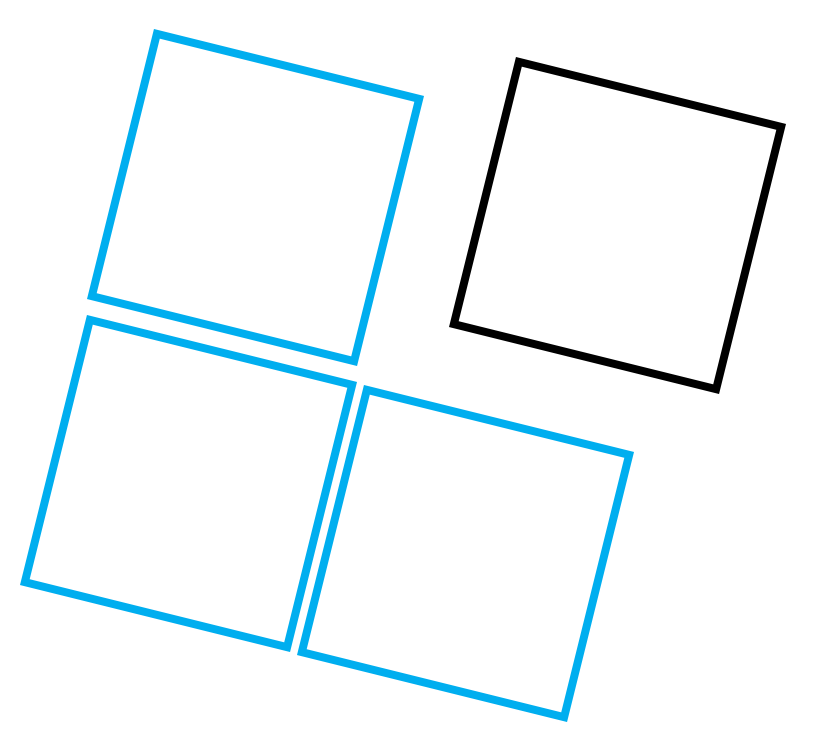
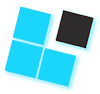




Reviews
There are no reviews yet.