Key Features
Global Payment Support
Accept payments from over 200 countries with a single plugin. From traditional FIAT methods to cutting-edge crypto solutions, we support:
- Global platforms: Stripe, PayPal, Skrill, Klarna, Payoneer, Wise, Checkout.com, 2Checkout, Authorize.net, Square
- Regional systems: Mir, SBP, YooMoney, Qiwi (Russia); Alipay, WeChat Pay, UnionPay QuickPass (China); UPI, RuPay, Easebuzz, NTT DATA (India).
- Cryptocurrencies: Bitcoin (₿), Tether (₮), Ethereum, and more via QR codes or custom links.
Custom Payment URLs
Easily configure product-specific payment URLs directly from your WordPress admin panel. Whether it’s a Crypto link for Bitcoin payments (e.g., via Cryptopay or Coinbase) or a FIAT link for Stripe, Alipay, or SBP, you can manage everything in one place—no coding required.
Multi-Product Order Management
Handle orders with multiple products seamlessly. Our plugin ensures consistent payment URLs across items, with built-in error handling to prevent checkout issues
Dynamic Payment Gateway Availability
Payment gateways (Crypto and FIAT) are displayed only when applicable, based on the products in the cart and their configured URLs, ensuring a smooth checkout experience for your customers.
Robust Error Handling
If a payment URL is unavailable or invalid, customers are redirected to the checkout page with a clear error message, preventing abandoned carts and ensuring a professional user experience.
Technical Details
- Compatibility: WooCommerce 5.0+ and WordPress 5.0+
- Languages: Fully translatable with support for text domains (woocommerce-crypto-fiat)
- Setup: Easy installation via WordPress admin panel—just activate, configure your payment URLs, and start accepting payments.
- Support: Access to detailed documentation and dedicated support via BlackSquare Finance
- Updates: Regular updates to ensure compatibility with the latest WooCommerce and WordPress versions, plus new features based on user feedback.
How It Works
- Install & Activate : Upload the plugin to your WordPress site, activate it, and ensure WooCommerce is installed.
- Configure Payment URLs : From the WordPress admin panel, navigate to Crypto & FIAT Payments > Payment URLs. Add product-specific URLs for Crypto (e.g., Cryptopay) and FIAT (e.g., Stripe, Alipay) payments.
- Set Up Telegram Alerts : Go to Crypto & FIAT Payments > Telegram Settings, enter your Telegram bot token and chat ID, and enable real-time notifications for every transaction.
- Start Accepting Payments : Your customers can now choose between Crypto and FIAT payment options at checkout, with seamless redirection to the appropriate payment URL. Receive Telegram alerts as soon as a payment is initiated.
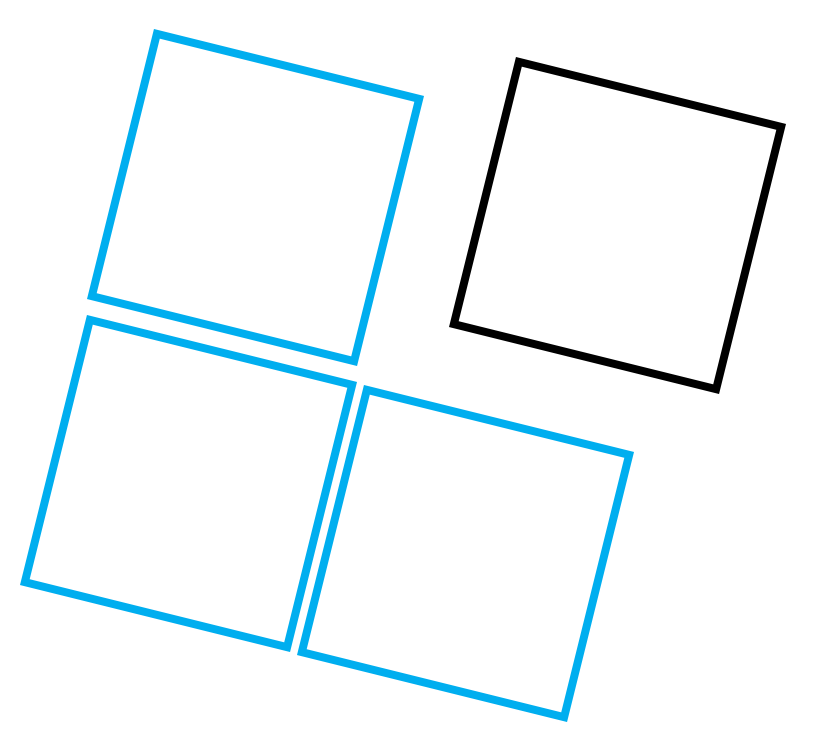
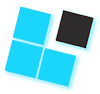
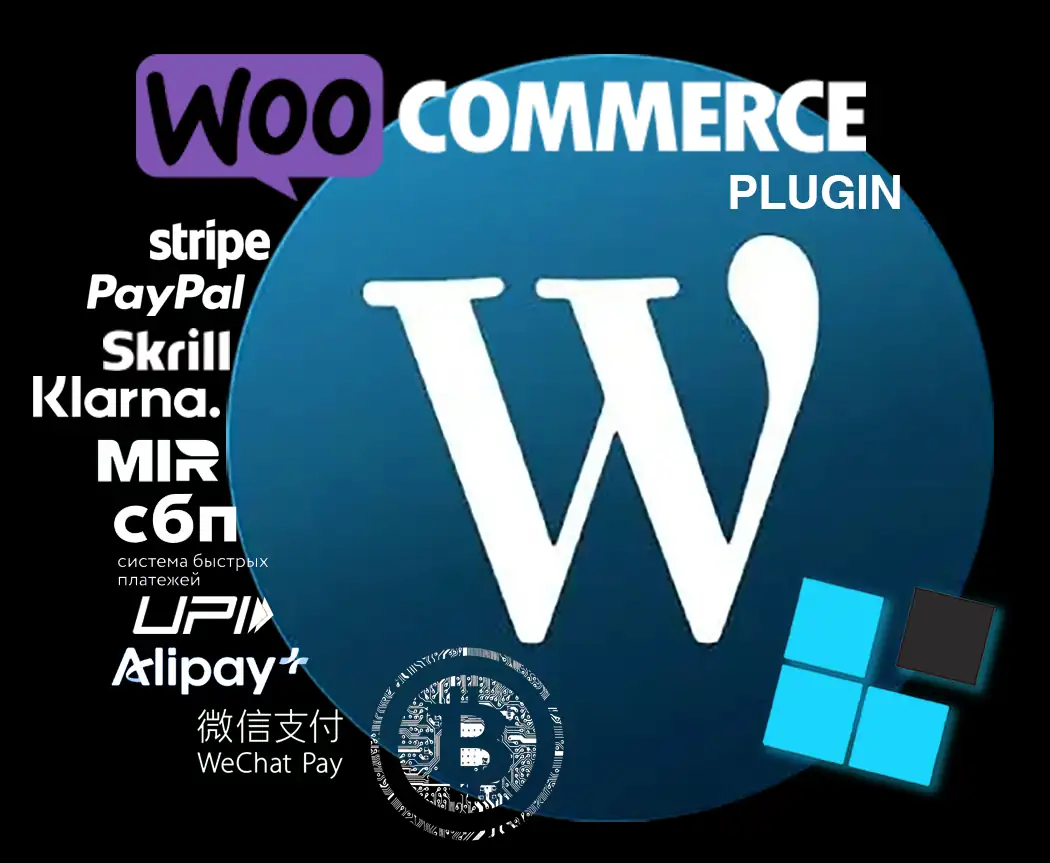



Reviews
There are no reviews yet.